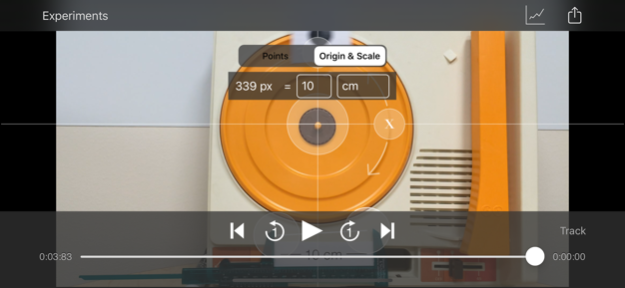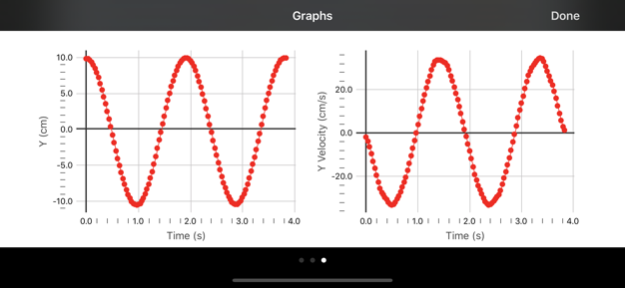Vernier Video Physics 3.1.2
Paid Version
Publisher Description
--------------------------------------------
This app will not receive updates
--------------------------------------------
Video Physics brings automated object tracking and video analysis to iPhone, iPod touch, and iPad. Capture video of an object in motion, then tap to track automatically. Video Physics instantly creates trajectory, position, and velocity graphs for the object.
Video Physics is perfect for science students and instructors. Perform on-the-go analysis of interesting motion. Measure the velocity of a child's swing, a roller-coaster, or a car. Or, take a video of a basketball free throw shot. Video Physics will display the path of the ball and provide graphs of y vs. x as well as the x and y position and velocity as a function of time.
Features of Video Physics:
• Capture a new video using the built-in camera, choose a video from your Photo Library, or use one of our sample videos
• Track an object automatically or manually add points to the video frame
• Set the scale of the video using an object of known size
• Optionally set coordinate system location and rotation
• View graphs of trajectory and x/y position and velocity
• Export video with points
• Email the video and data for further analysis in Vernier's Logger Pro software for OS X and Windows
• Open data files directly in Vernier's Graphical Analysis app
Quotes from physics teachers:
"Just played with new Vernier video physics app on iPhone - it ROCKS! I remember the day when this would've cost thousands of dollars to do…." Mark Hines @mhines, teacher
"You should check out Vernier's Video Physics app. Students can email video analysis data to Logger Pro; very cool!!" @willkomme, physics teacher
Vernier’s Video Physics app is slick. - Ryan Bretag @ryanbretag, teacher and administrator
App Store featured: Staff Favorite, New and Noteworthy, and What's Hot!
2012 CODiE Awards Finalist - Best Educational Use of a Mobile Device
Hints for taking useful videos:
• Objects that are very different than their background (black/white) work best for automated tracking. It is also helpful to use a background with uniform color and shading. See our sample videos for examples.
• Do not move the camera. Analysis assumes the camera is fixed in position.
• The object in motion should remain approximately in a plane perpendicular to the viewing direction.
• Place an object with known dimensions, such as a meter stick, in the same plane as the motion. Use this to scale the video.
Video Physics is intended for use in science education. The video analysis done in Video Physics provides a useful technique for studying two-dimensional kinematics. You can do even more with Vernier's Graphical Analysis app for iPad, iPhone, and iPod touch or with Logger Pro software for Mac OS X and Windows.
Mar 16, 2020
Version 3.1.2
Fixed: video capture for certain screen sizes, and setting scale and units for video analysis.
About Vernier Video Physics
Vernier Video Physics is a paid app for iOS published in the Kids list of apps, part of Education.
The company that develops Vernier Video Physics is Vernier Software & Technology. The latest version released by its developer is 3.1.2. This app was rated by 4 users of our site and has an average rating of 4.0.
To install Vernier Video Physics on your iOS device, just click the green Continue To App button above to start the installation process. The app is listed on our website since 2020-03-16 and was downloaded 303 times. We have already checked if the download link is safe, however for your own protection we recommend that you scan the downloaded app with your antivirus. Your antivirus may detect the Vernier Video Physics as malware if the download link is broken.
How to install Vernier Video Physics on your iOS device:
- Click on the Continue To App button on our website. This will redirect you to the App Store.
- Once the Vernier Video Physics is shown in the iTunes listing of your iOS device, you can start its download and installation. Tap on the GET button to the right of the app to start downloading it.
- If you are not logged-in the iOS appstore app, you'll be prompted for your your Apple ID and/or password.
- After Vernier Video Physics is downloaded, you'll see an INSTALL button to the right. Tap on it to start the actual installation of the iOS app.
- Once installation is finished you can tap on the OPEN button to start it. Its icon will also be added to your device home screen.